Sharing listings with Buyer Agents
How to share your listing with Buyer Agents
Step 1: Find the listing you wish the share
- In the left-hand navigation bar click "My Listings".

- Find the listing you want to share and click "View".
Step 2: Share your listing
- In the top-right corner of the listing page, click the "Share" button.
- A popup will appear with:
- A QR code buyer agents can scan to view the listing
- A sharable link buyer agents can click to access the listing

- Lastly to send the listing via text or email, click the "Message" icon (the rightmost of the three icons below the link).
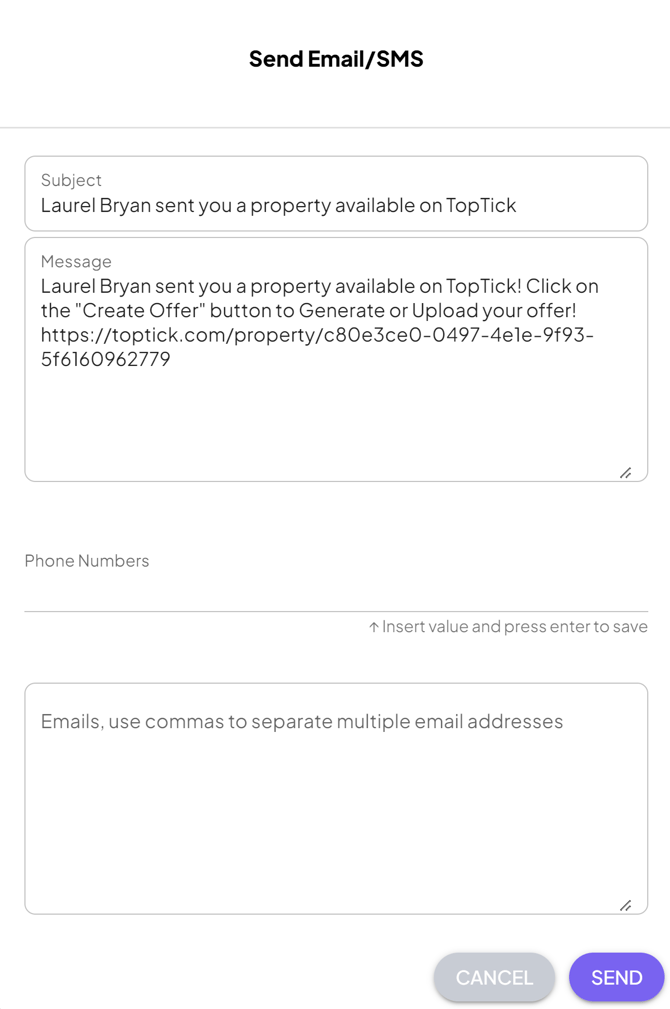
Need help or have questions?
Contact TopTick support at team@toptick.com | 615-640-1527
