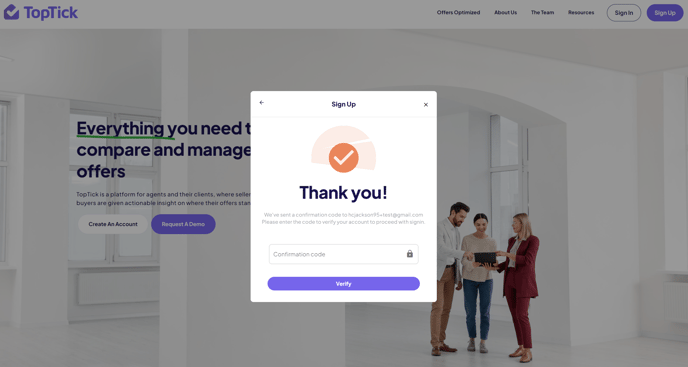Step by Step guide for a Real Estate Agent to sign up for TopTick and activate your account.
Create Your TopTick Account
-
Click on the "Sign Up" button located at the top right of your screen.
-
Enter your work email address.
-
Agree to the terms and conditions.
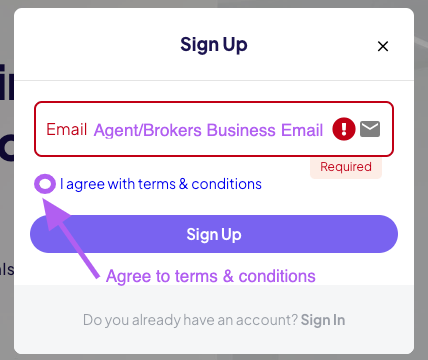
Select Your Role
-
After selecting "Sign Up," choose your identity from the options provided.
- If you are a home seller, you will need to have your agent to set up their profile first and import your listing into the platform.
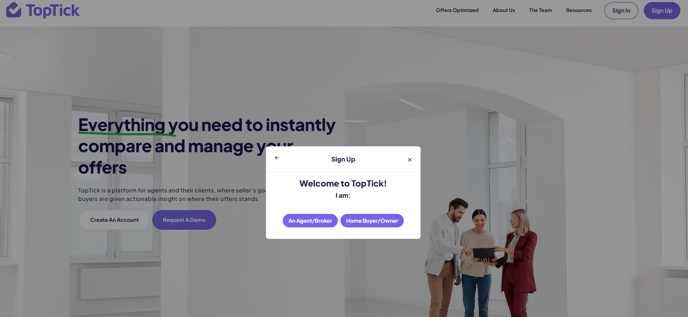
If you are an Agent/Broker, proceed by filling out the necessary information.
-
All required fields are included below.
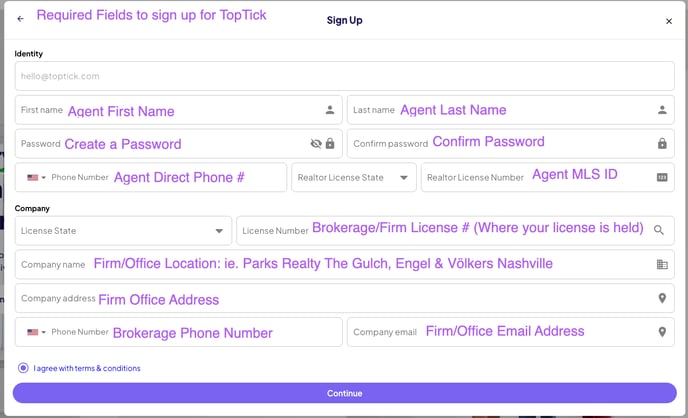
Verify Your Account
-
After entering your account details and selecting "Continue," you will receive a confirmation code in the email address you provided.
-
Enter the code to verify your account.